Turning on push notifications on the alarm.com app
Rob
Last Update 4 years ago
From the home screen on the alarm.com app
• Tap the menu buttons on the top left
• Select notifications
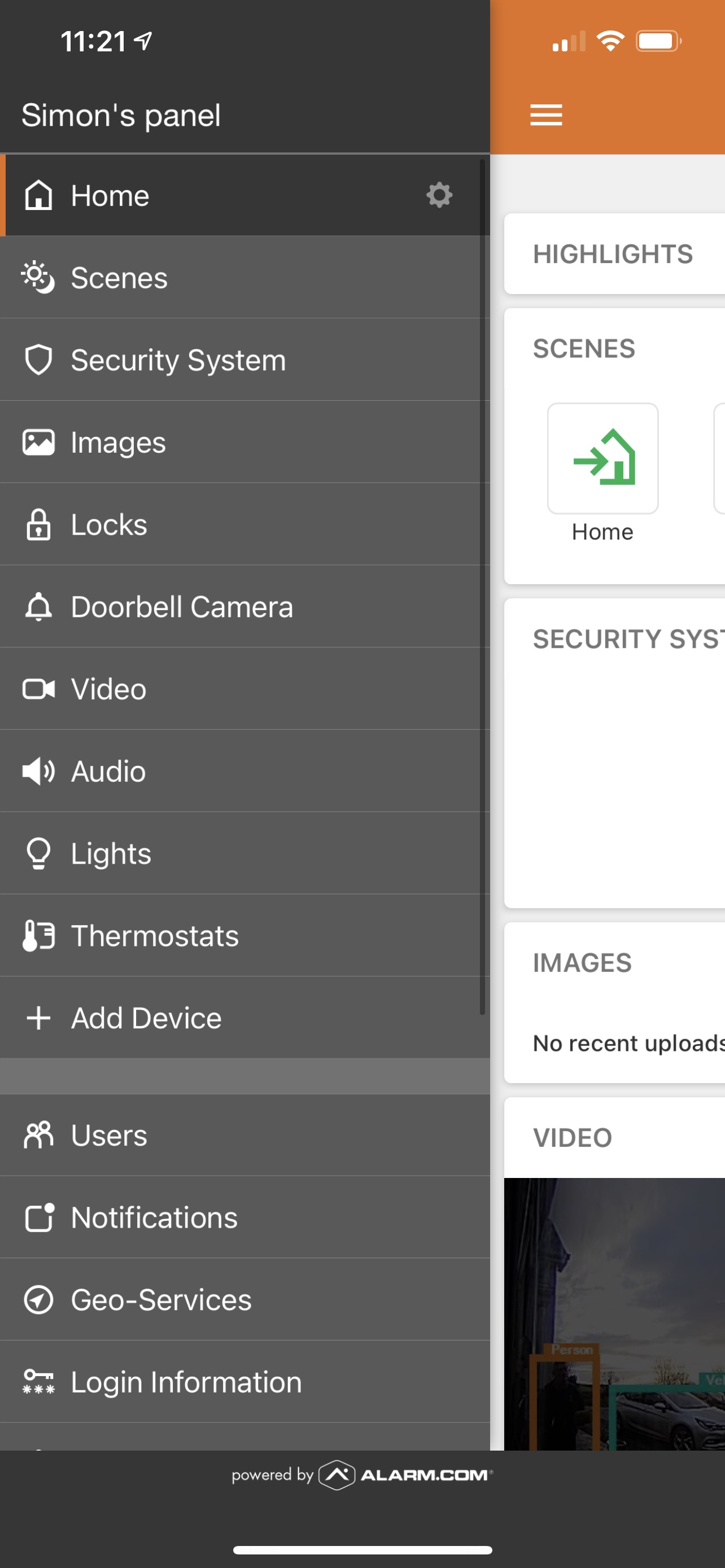
• Turn on push notifications at the top of the screen
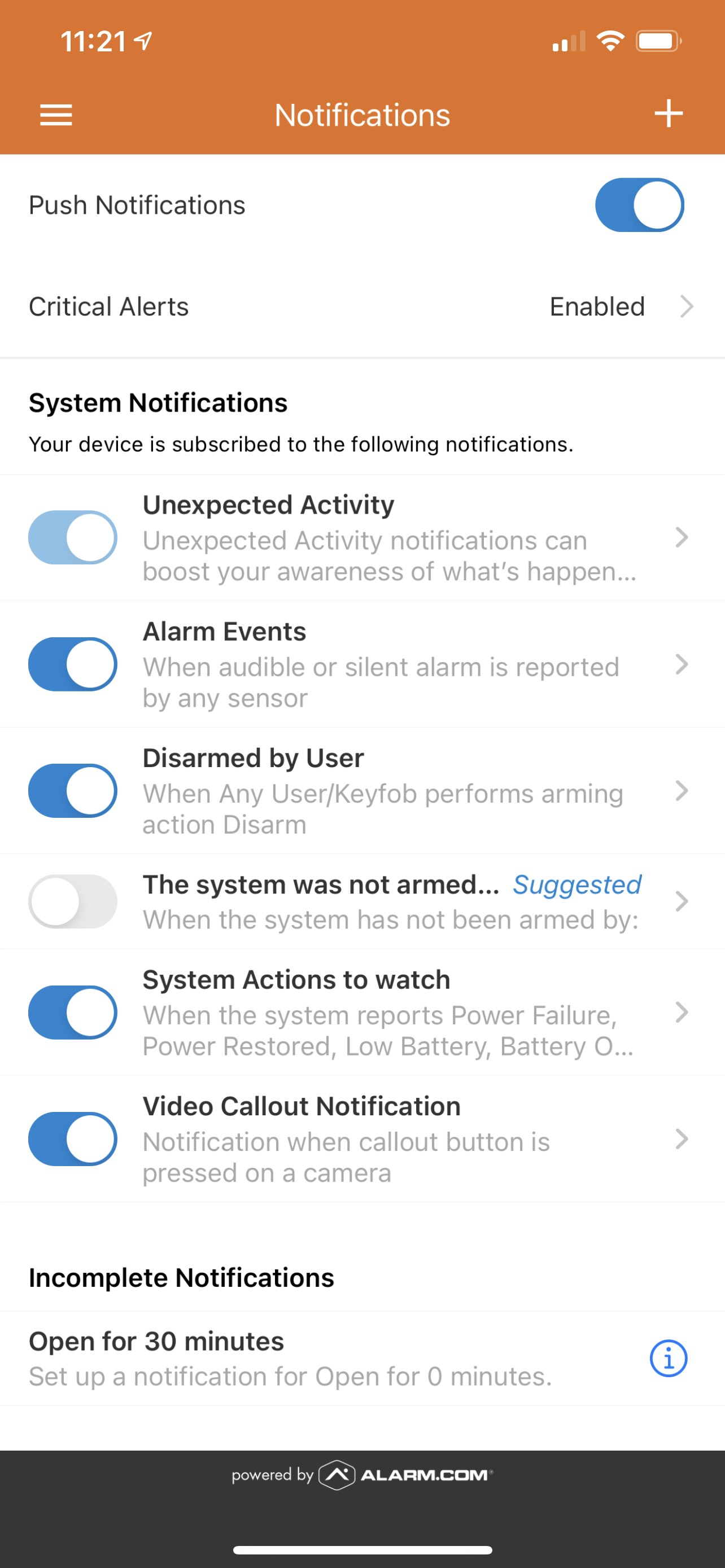

Rob
Last Update 4 years ago
From the home screen on the alarm.com app
• Tap the menu buttons on the top left
• Select notifications
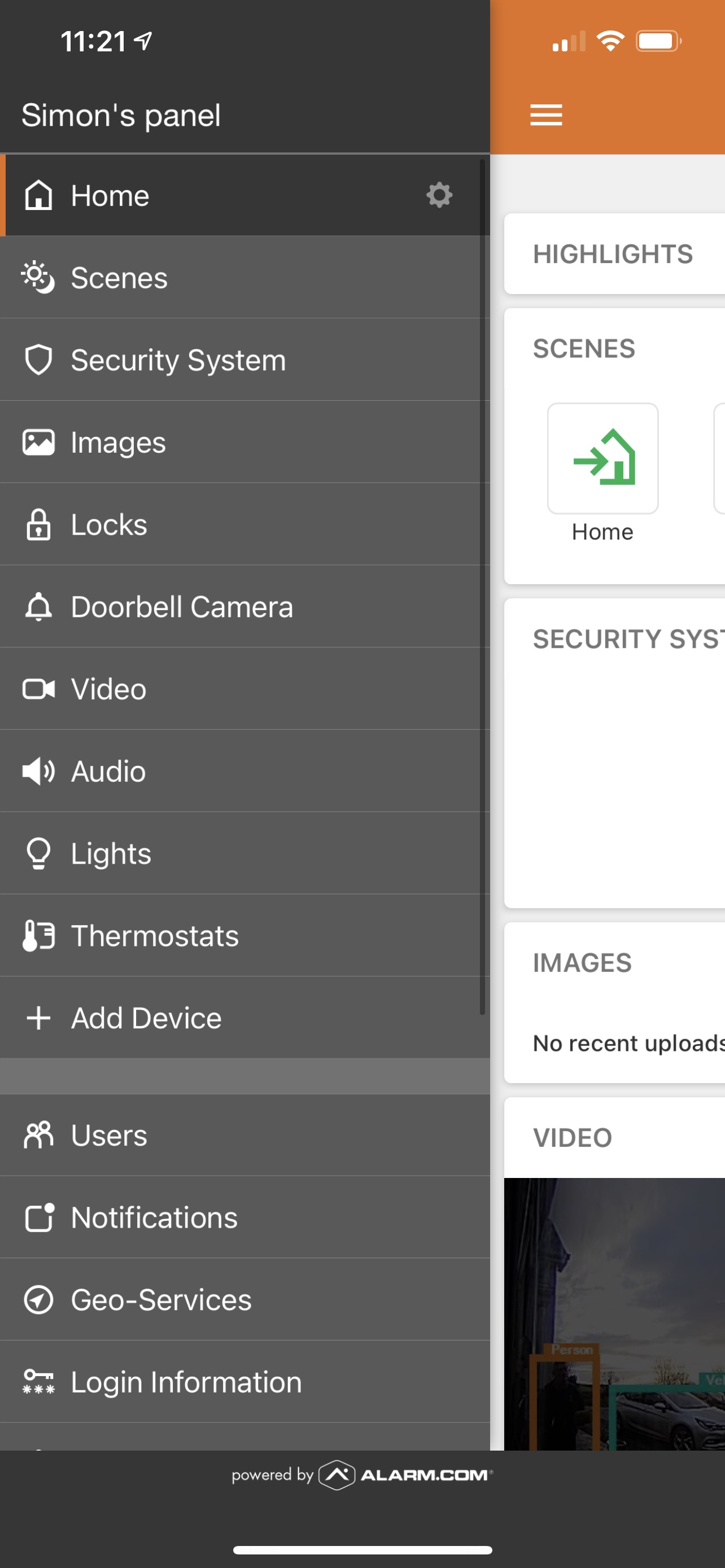
• Turn on push notifications at the top of the screen
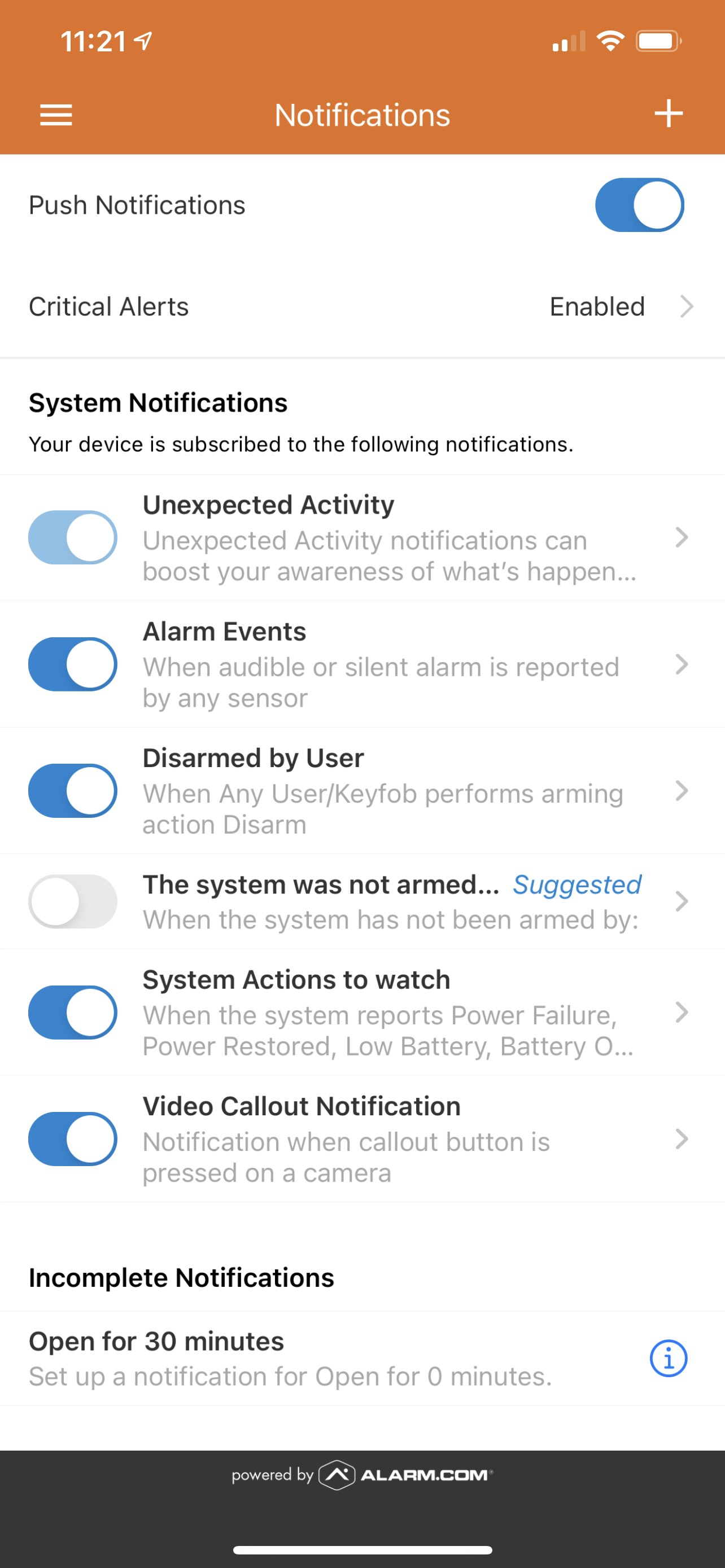

Was this article helpful?
1 out of 1 liked this article
Still need help?