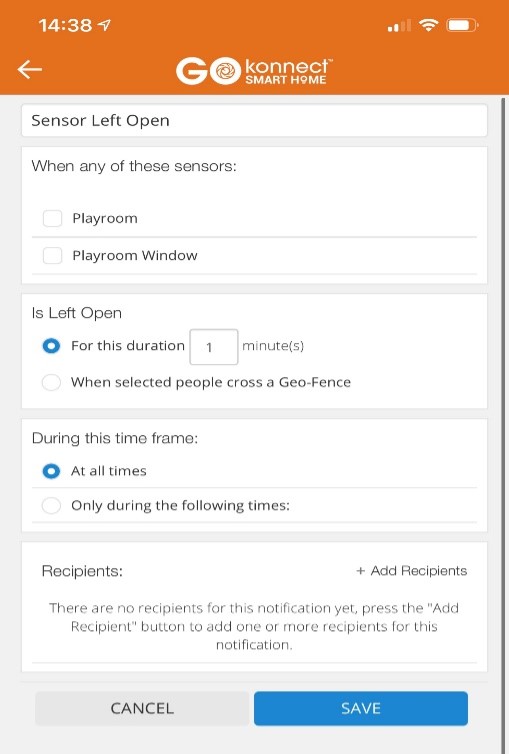Creating a new notification
Rob
Last Update 4 years ago
Creating a new notification or editing an existing notification can be done through the alarm.com app.
• Select the menu icon in the upper left corner
• Tap notifications
• To add a new notification, tap the plus symbol
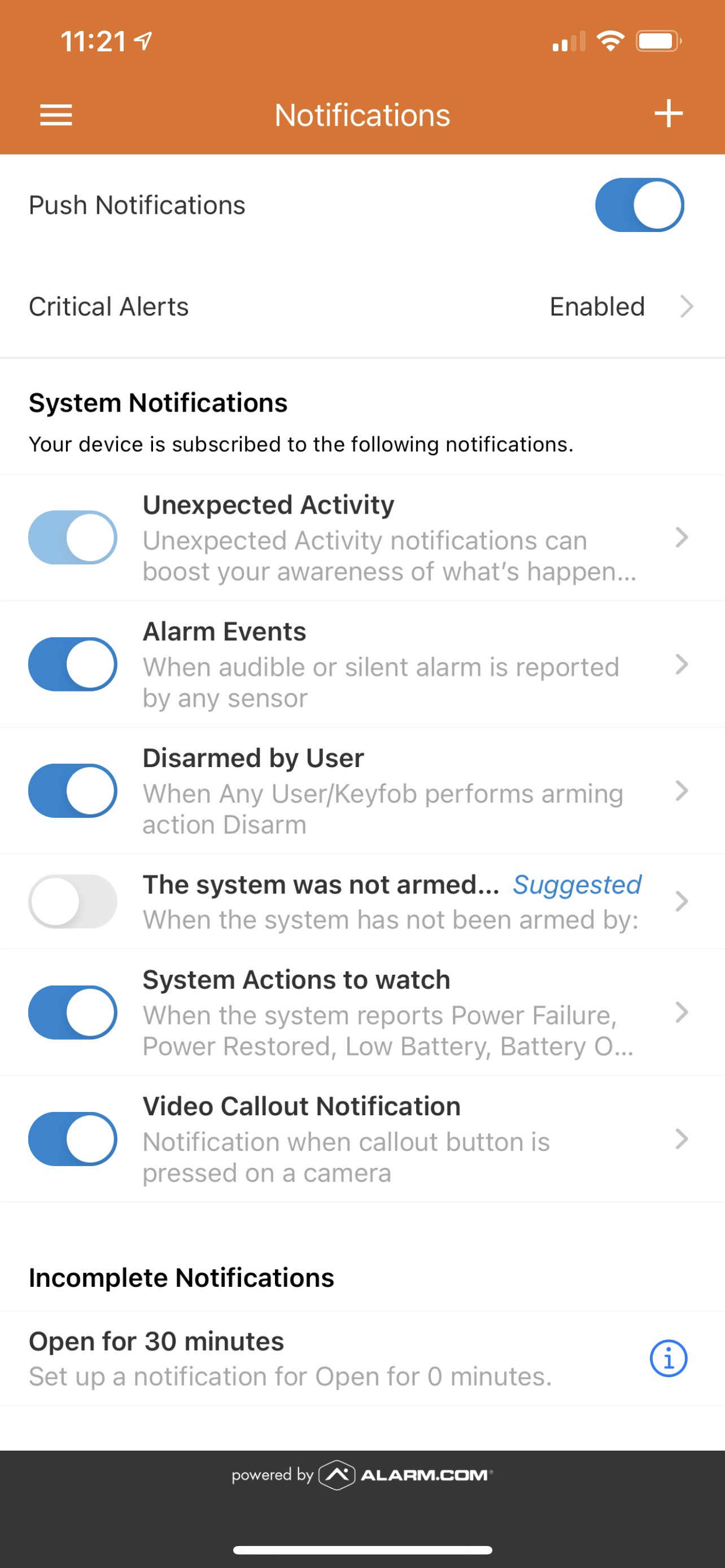
• To edit a notification, tap that notification in the list
• Follow the steps on screen and setup the notification how you want it
• Click save