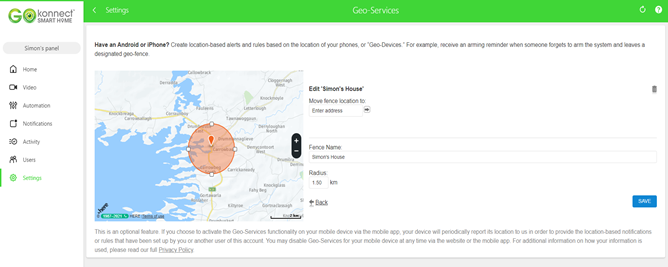How to setup Geo-Services
Rob
Last Update 4 years ago

Proceed to the Gokonnect website and Login to edit the Geo-services
• Click settings
• Select Geo services
• Select the Geo-fence called Home to edit it
• Drag the circle to your home
• When you are happy with location and radius of the geo-fence click save