How to arm and disarm your system on the alarm.com app
Rob
Last Update 4 years ago
• Tap System disarmed button on the home screen
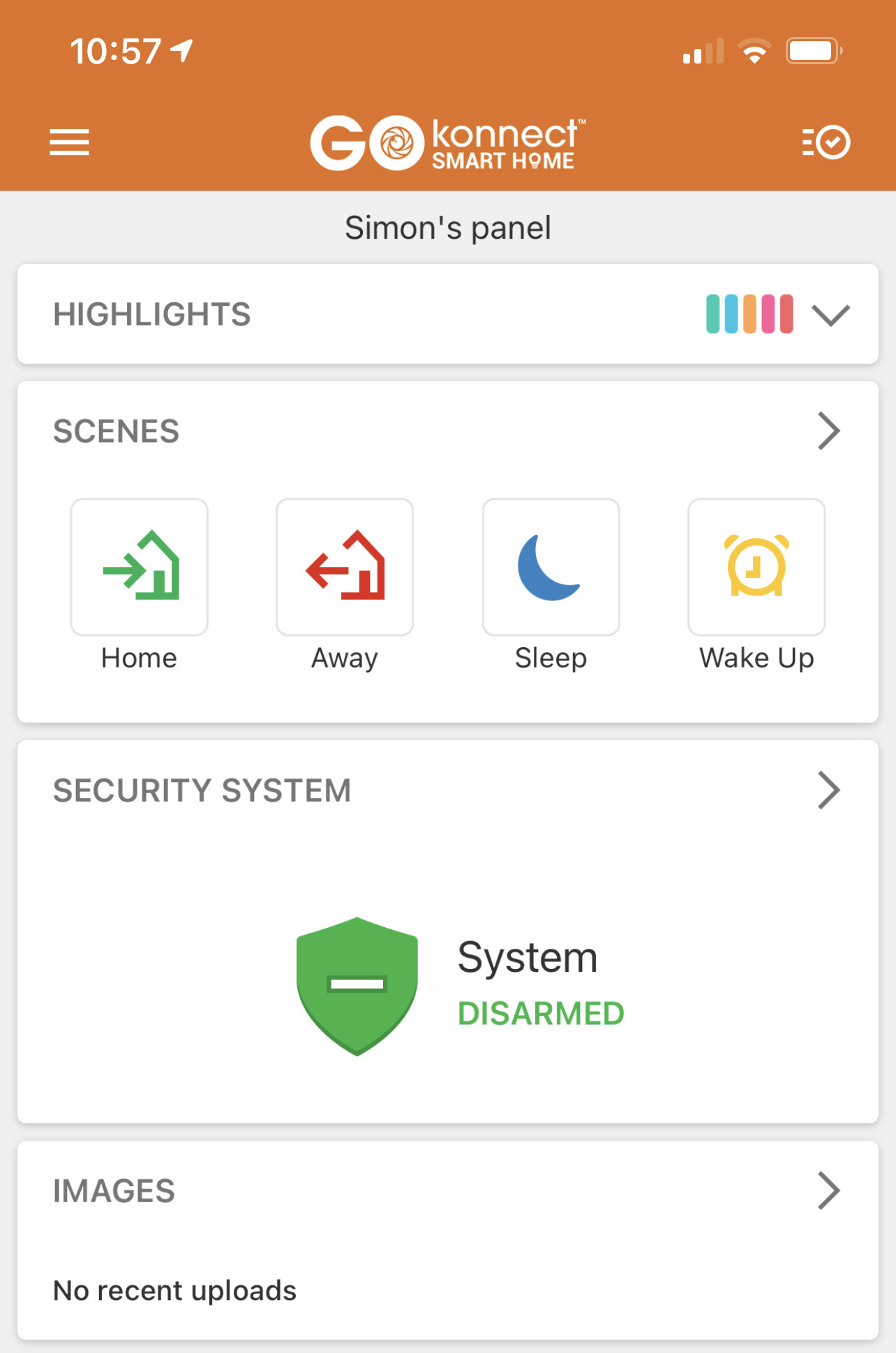
You will now be presented with some options:
- Silent arming this arms your system with no exit delay beeps
- No entry delay arms the system and when a door is opened the alarm will immediately go off
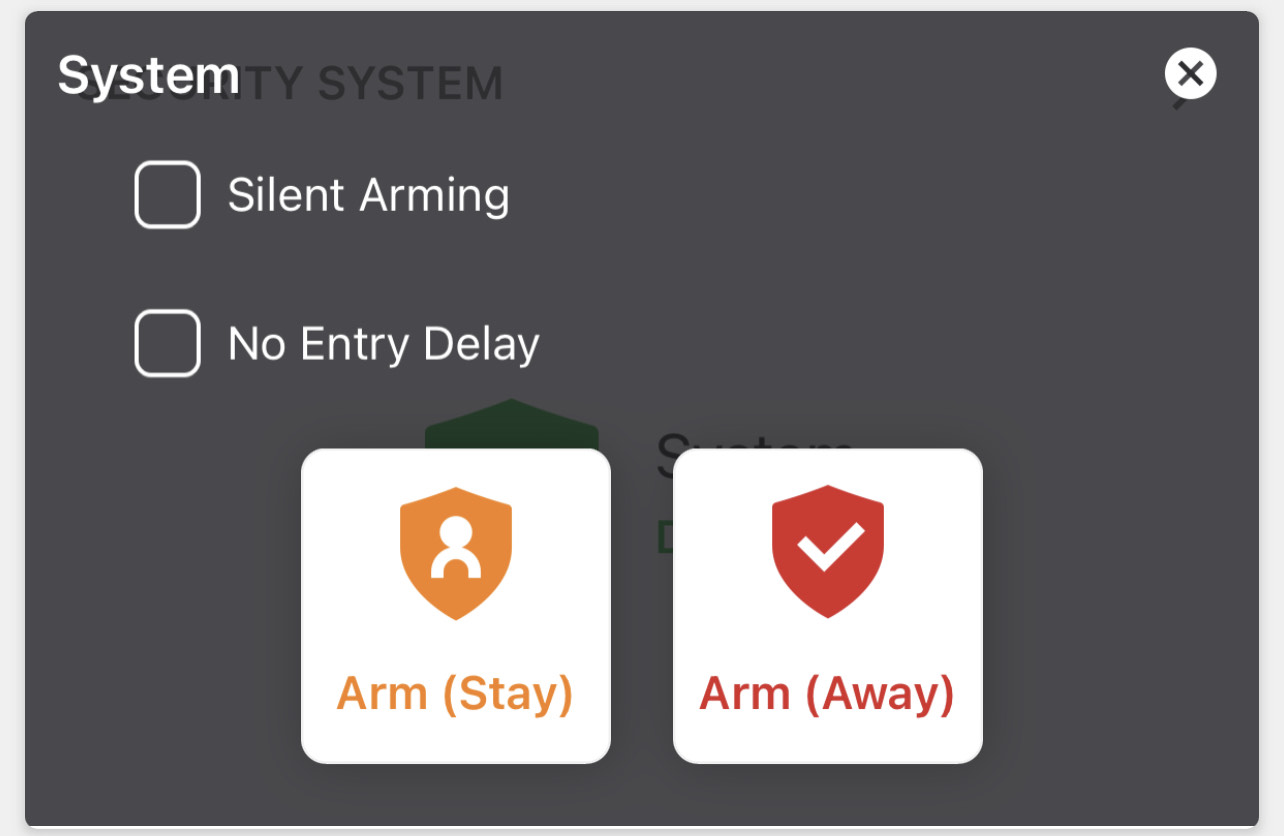
• Select either Arm(stay) or Arm(away) and your system will start to arm
• To disarm your system, tap the icon which will either be the arm (stay) or arm (away) icon depending on what you selected when arming and the tap disarm.


