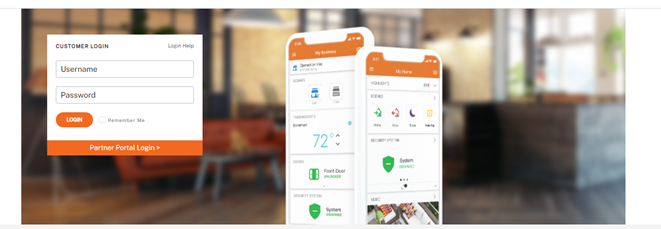How to reset your password
- Navigate to www.alarm.com/login
- Click Login Help.
- Enter the login name in the Forgot your password? field.
- Click Submit.
Note: This will send a password reset link to the primary e-mail address for the login name and will require security question verification upon the first login.